I feel so lost. Well, not necessarily lost. Okay, now not only am I confused, I'm also confusing you poor innocent folks out there.
I have to admit something. I'm technologically challenged.
For months, I've been wanting to add a picture to my title. Or redo my title and make it a bit snazzier. You know with a picture and maybe a different font. However, I have no idea how to make it work. I've been trying for weeks off and on. I try to put a picture up there and then the title bunches up and covers up the picture. And I can't move or change anything. I've tried using Power Point. Anyway, nothing I try seems to work. And I've pretty much given up. I even tried using the so-called "help section" of Blogger. Yeah. No help. Imagine that.
So, now I'm turning to my peeps for assistance. I'm sure most of you are not nearly as challenged as I am when it comes to the world of technology. I would greatly appreciate any and all help. Also, since I'm begging . . . how on earth do you folks make all those links at the top of your page. You know, like "home" "awards" "other stuff". I've tried and I can only make one. Which is pointless since you usually want to make more than one.
I know when I've been beaten by technology. It happens often.
Thanks in advance! :o)



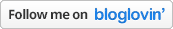













I have no idea when it comes to codes and stuff, so I paid someone, I hope you can figure it out, but if not here's who I went to...she rocks
ReplyDeletehttp://www.krizzydesigns.com/
CBG
canadianbloggergirl.blogspot.com
Picasa! Download it for free. It will grab your photos and then you can collage one of them and do your title etc... I'll be back because I have link to give you of a tutorial on the use of picasa to make a banner!
ReplyDeletehttp://picasa.google.com/support/bin/answer.py?hl=en&answer=19539
ReplyDeleteHere it is.. hope it helps... It's what I use!
Oh and here is even a better one:
ReplyDeletehttp://memoriesoncloverlane.blogspot.com/2009/08/tutorial-on-how-to-make-blog-banner.html
The help section SUCKS! Trying to get the information you want is like scrolling through Teletext.
ReplyDeleteCBG - I wish I had money to pay someone, but I don't, so it's all on me to be creative. (I could be in trouble lol)
ReplyDeleteAG - Thanks for the links. I'll have to give that one a go. Looks like it just might work! :o)
Drake - Yes it does! I don't think it's helped me yet. Maybe they should work on that.....
All you really need to do is size the photo properly. It took hours to do mine properly and even then it's not perfect. But it's centred now. And to change the font etc. just go into "design" and click 'template designer' and then go to "advanced" and you'll be able to change the font of all areas individually...and then you click "apply to blog". If that helps. Email me if you have more questions!
ReplyDeleteYou're not alone - I'm not too technologically savvy, either. However, I *think* I have figured out how to add a page and how to change the font on your title.
ReplyDeleteYou know that section you've been rooting around in where you can make changes? Go to the "Posting" tab. From there, click on "Edit Pages", and the click on the "New Page" button. That should give you a new page.
If you would like to change the font on your blog title, go to the "Design" tab. Click on "Template Design", and then "Advanced" and then "Blog Title". You can change your font, font size and color from here.
Don't forget to save your changes. :-)
I have no clue how to add a picture to the blog title....
If this is confusing, just let me know. I could send you some screen shots or something.
I can barely get my blog to look the way I want it to, so I'm afraid I can't help on this one..
ReplyDeleteBut I do have a little something for you at my blog.. Come see.. :)
Hey J.Day I've just ran this way from simple dude, well not ran from him you commented on his post and I clicked the name.
ReplyDeleteAs far as adding a picture to your blog title I'm pretty new at this and still trying to get that to work out too (got the same problem).
In relation to the other stuff, click "design" as On My Soapbox said then "template designer" read all the sub sections and I'm sure you will figure it out. After all your blog looks a hell of a lot better than mine, think maybe I could use your help.
PS, I have a bit of a clue when it comes to codes and stuff.
Hope this is some help, maybe not at all! hopefully you will drop by my Blog someday.
Martyv25 - Thanks for popping over following! I'm sure with everyone's help I will eventually get to do what I want. Now I just have to find the time! lol
ReplyDelete